
Picture this. You’ve been working on a project with your team for months now. Weeks of late nights working with your colleagues has all come down to the last 48 hours before the project deadline. You’re tasked with checking the formatting of 50 documents, each averaging 80 pages.
You’re confident this shouldn’t be a problem because everyone has told you they’ve worked with Word before and know how to format… As you open each document, your heart sinks to find each author has applied their own unique version of formatting… The margins, the paragraph lines, the spacing… There’s no consistency! To make matters worse, the project manager has just stopped by your desk to let you know that they want to change the sizes of the font throughout the submission…
Ok, so that may seem like a really far-fetched idea, but, truthfully, this exact scenario has happened to me before… many times. And I’ve never missed a deadline.
When most people tell me they know how to format using Word, I know what they MEAN is they know how to use the Font Formatting options found on the Home tab of the ribbon…
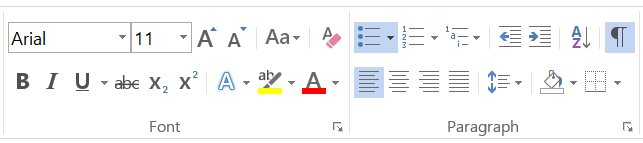
What they don’t know is that document pros like me avoid these tools because they are inconsistently used AND time consuming to fix and maintain, thereby breaking all three elements of ACE – the formatting pro’s secret formula. All document formatting techniques must have:
- Application speed;
- Consistency; and
- Easy maintenance.
Application Speed
Although it may seem quick to just highlight a section of text and click a button, if you consider the scenario I gave you at the start of the article, you can pretty easily see that formatting tools don’t come close to checking this box. Fine if you are just knocking up a single page not requiring any headings, bullets or tables, but let’s face it, that’s probably not why you’re reading this…
Consistency
Many businesses have a brand-specific Style Guide which needs to be applied to all documents, both internal and external documents. Let’s say you have 100 employees, each applying slightly different preferences (you know, things like you’re supposed to use 12-point space between paragraphs but you think a double paragraph break looks much better). If each employee is relying on the Formatting Tools, you are going to end up with a consistency nightmare when you have to fix it.
Easy Maintenance
Let’s cast our minds back to the story I told you at the start of the article. If I asked you to describe the level of difficulty of getting that task done from 1 to 10, where 1 is an extremely simple task and 10 is an impossible one, where would you rate it? I think I can probably guess the answer…
Is there a better way? You bet! In the next article, we are going to be talking about using Styles to help you on your way to being a formatting ACE.
Leave a Reply
You must be logged in to post a comment.